最近在学海部落写教学帖,所以也顺便转来这里。
既然是Firefox,没有这浏览器的朋友们,请先下载:

*备注:我所教的都是基本需求的方法,更进一步请google search去官网。
DownThemAll! - 专门为Firefox设计出的下载套件。
以下是官网介绍:

完 整敘述 DownThemAll is all you candesire from a download manager: it features an advanced acceleratorthat increases speed up to 400% and it allows you to pause and resumedownloads at any time.
DownThemAll is fast, reliable and easy-to-use! It lets you download allthe links or images contained in a webpage and much more: you canrefine your downloads by fully customizable criteria to get only whatyou really want!
DownThemAll is absolutely freeware and open-source. No Adware, no Spyware.
For more information,
http://www.downthemall.net/howto/features/
例图:

也是Firefox10大热门套件之一的DownThemAll!
安装方法:
到https://addons.mozilla.org/en-US/firefox/addon/201去按add to firefox

过后就会跳一个框出来倒数3秒才可以按install now
安装完毕后,需要关掉Firefox再开过
Tools下面就会增加DownThemAll!了

在未安装DTA套件前,FF下载东西,是自动选择原本的:

有了DTA后,我们可以选择使用DTA

如果没pop出来,我们也可以right click要下载的link选择DTA

1、选择下载方式
红 = 红
蓝 = 蓝

i) 红
可以选择要把file save在哪里。然后按start开始下载。

ii)蓝
则是直接开始下载。如在上面那图里,dTa One Click!早已设定好会下载到的地方。
例如你有习惯性地把下载的东西都下到同一个地方去,这个就很方便。一按直接start下载。

至于速度方面嘛,则当然明显比FF原本那个好很多。不然也不会有那么多人使用DTA了~
我来举个下载图的例子。
像如果要在我爱自拍-人气美女投票帖里下载死蓓梨的照片,
right click图片 >> 按 Start saving image with dTa OneClick!

>>下载完毕。

最后,我还要教一个强大的功能-批量下载
看着了!
DownThemAll的意思本来就是“下载全部”。
要下载全部的例子:
在人气美女投票帖,right click,按downthemall!

上面是可以download的全部files。可以去勾选自己要的。
选快快的方法,像如果要全部图片,可以直接勾下面的Images (jpg, png…)
勾好后确定自己下载的目的地,然后按start就可以下载了。

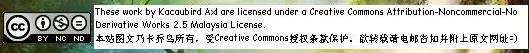


 留言列表
留言列表